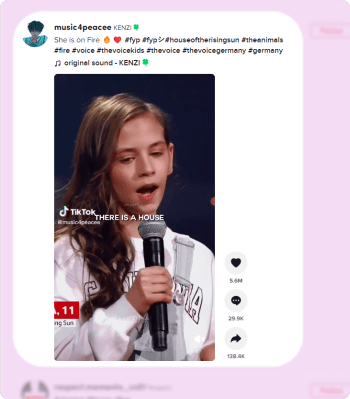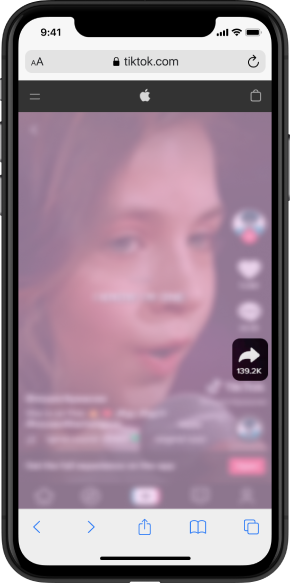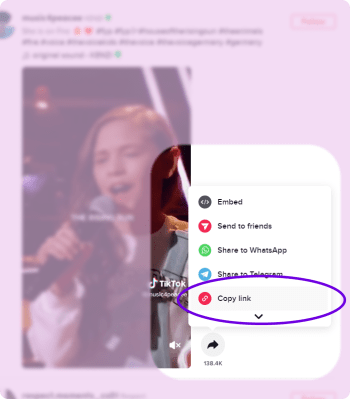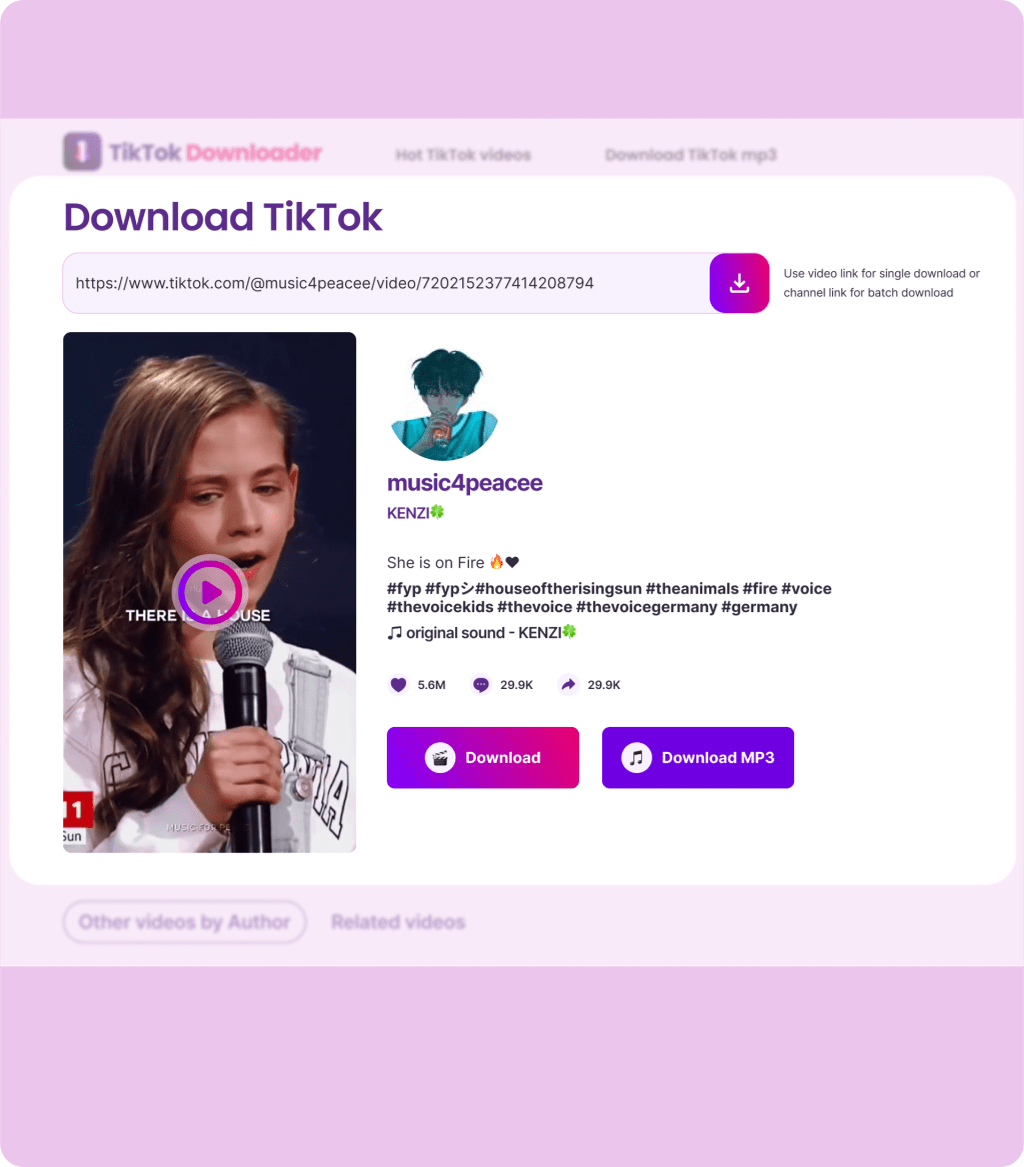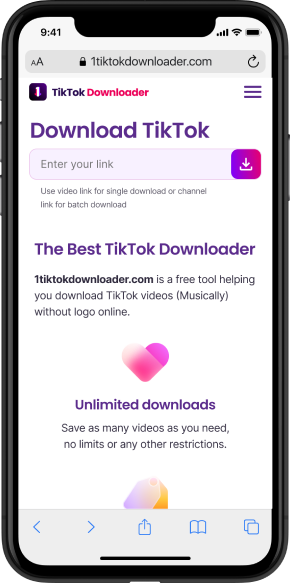TikTok Downloader
It seems that your link is not a valid TikTok link... Please, make sure that your link leads to a TikTok website and has a video on a page.
The Best TikTok Video Downloader
No limits
Enjoy logo-free
MP4 and MP3 format
Multiple TikTok video downloading
Saving videos is incredibly easy with just three simple steps
The Best Tool to Download Tik Tok
Download TikTok videos on your mobile device
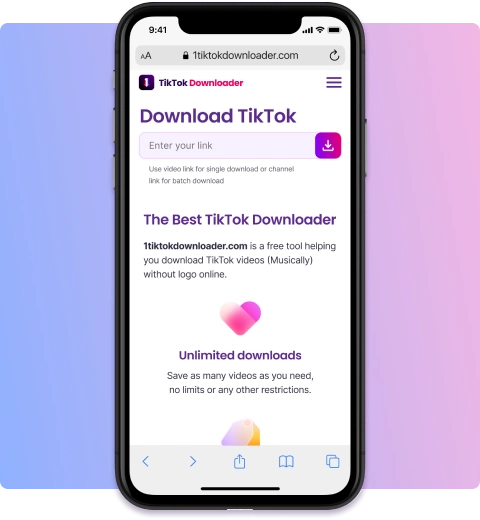
If you use an Android phone and want to save TikTok videos or remove watermarks, you need to open the TikTok app and locate the video you want to save.
Once you're on the video page, you'll see a "Share" button on the right-hand side of the screen - it looks like an arrow. Tap on it and select "Copy link."
Next, navigate to our website and paste the link into the text field at the top of the page. Then, simply click on the "Download" button to obtain the file in MP4 format, without any logos.
If this method isn't suitable for you, please refer to the instructions for our TikTok saver below.
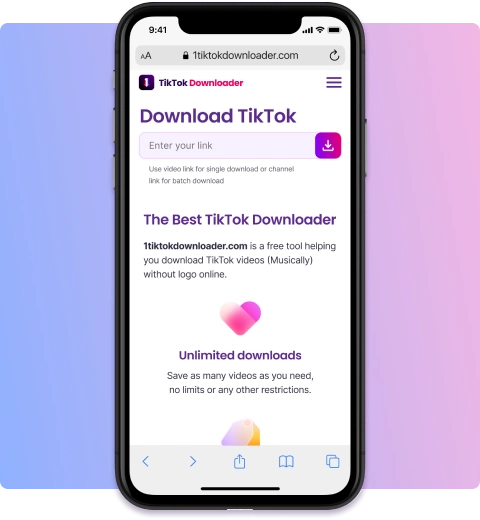
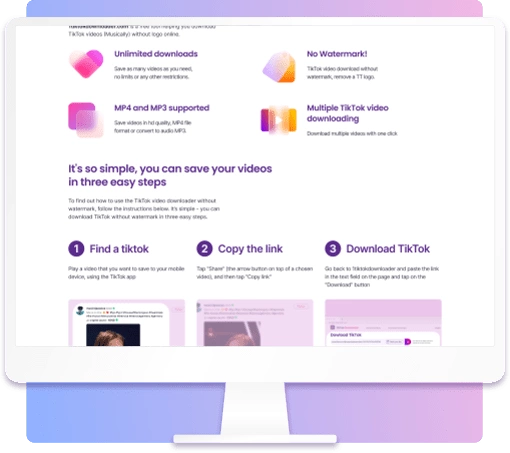
Download TikTok videos without watermarks on PC
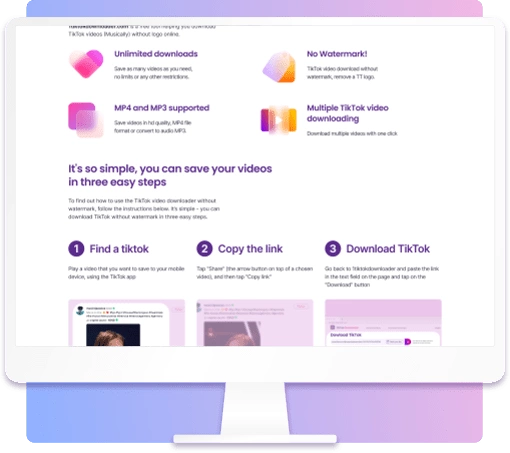
Our TikTok video downloader is a universal and convenient method for saving videos without watermarks of the highest quality. It works perfectly on Windows, Mac OS, and Linux, and doesn't require PC users to install any additional apps - which is another advantage.
To use our TikTok downloader without a watermark on your PC or laptop (running Windows 7, 10, Mac, or Linux), simply copy the link from the TikTok video you wish to download.
Then, navigate back to our website and paste the link into the text field on the main page. Finally, click on the "TikTok Download" button to obtain the link to your video file.
Download TikTok videos on iPhone or iPad (iOS)
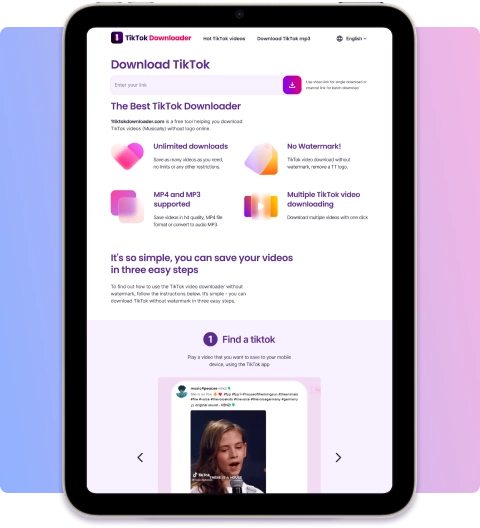
If you are an iPhone or iPad user, you can still download TikTok videos using our TikTok video downloader. However, due to Apple's security policy, users with iOS 12 or later versions can't save TikTok videos directly from the browser.
To download TikTok videos on your iPhone or iPad, you need to install the Documents by Readdle app from the App Store. Once installed, copy the link of any TikTok video and open the Documents by Readdle app.
Next, tap on the web browser icon located in the bottom right corner of the screen to open the browser.
Visit the TikTok video downloader website and paste the link in the text field. Select your preferred option and press the download button. The file will be saved to your device without any watermark.
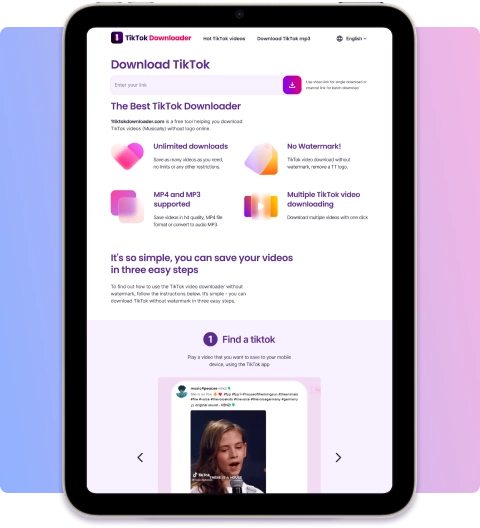
FAQ
You do not require a TikTok account to use our service. Simply copy the link of the TikTok video you wish to download, paste it into the input field provided on our website, and click "Download". Our TikTok downloader will remove the watermark from the video and prepare it for use within a few seconds.
Our TikTok downloader is unable to access the content of private accounts and cannot save videos from them. Therefore, you need to make sure that the TikTok account is public in order for us to save the video for you.
Our TikTok video downloader service is completely free, and you don't have to pay anything to use it. Additionally, you don't need to install any extensions to use our TikTok downloader. Our service works seamlessly on all modern browsers such as Google Chrome, Mozilla Firefox, Safari, Microsoft Edge, and more.
No, there is no need to install any extensions to use our TikTok downloader and remove watermarks. All you need is a web browser and a valid link to the TikTok video you want to download.
After removing the watermark from TikTok and downloading the video, it is usually saved in the default location of your device. However, you can manually select the destination folder for your files by adjusting your browser settings.
Launch Tik-Tok app on your device and select the video you wish to save. Tap the "Share" button, followed by "Copy Link". The URL to download your TikTok video is now copied to your device's clipboard.
Due to Apple's privacy policy, iOS users with versions 12 and below cannot directly save TikTok videos without watermarks on their iPhones. You need to update your iOS to the latest version to be able to use Safari and launch the TikTok video download process. If you still encounter issues, you can follow the instructions mentioned above.